
Ansible is a powerful automation tool that helps you manage and deploy applications, servers, and other IT infrastructure components. With Ansible, you can automate repetitive tasks, streamline complex workflows, and improve the consistency and reliability of your IT operations.
Some common Ansible use cases include:
• Configuration management: Ansible allows you to define and enforce the desired state of IT infrastructure components such as servers, databases, and network devices.
• Application deployment: Ansible can automate the deployment of applications across multiple servers or environments, ensuring deployments are consistent and error-free.
• Provisioning: With Ansible, you can automate the provisioning of new servers, virtual machines, or cloud instances, making it easy to scale your IT infrastructure.
• Orchestration: Ansible can orchestrate complex workflows involving multiple IT components, such as deploying a new version of an application and updating associated load balancers and databases.
Overall, Ansible can help you save time, reduce errors, and improve the efficiency and reliability of your IT operations.
How to use Ansible to get data from Linux machines:
• Set up an Ansible control machine: Ansible requires a control machine from which you can control and automate other machines. You can use any Linux machine as the control machine. Install Ansible on your host computer and configure it to connect to target computers via SSH.
• Define an inventory: In Ansible, an inventory is a list of target machines that you want to manage. Add to /etc/ansible/hosts a list of the IP addresses of your Linux machines in the [groupname] group([cntos]).
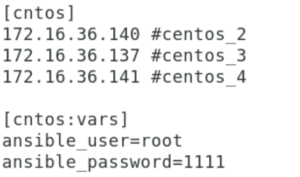
• Set user and password to login: For this lab, the same root password was generated for all hosts listed. Please note that this is for testing purposes only, do not use this approach in a real world scenario!
• Create playbook: In Ansible, a playbook is a script that defines tasks to be performed on target machines. Create a workbook file checkHostnames.yaml:
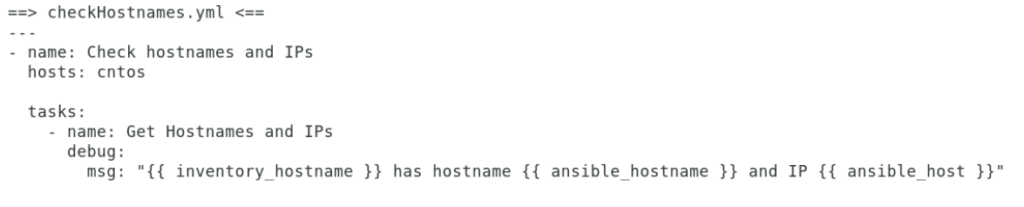
This playbook retrieves the hostname and IP information of each target machine and prints the output to the console.
• Run the playbook: Use the ansible-playbook command to run your playbook:
ansible-playbook checkHostnames.yaml
Once the playbook is complete, you should see the recovered data printed to the console.
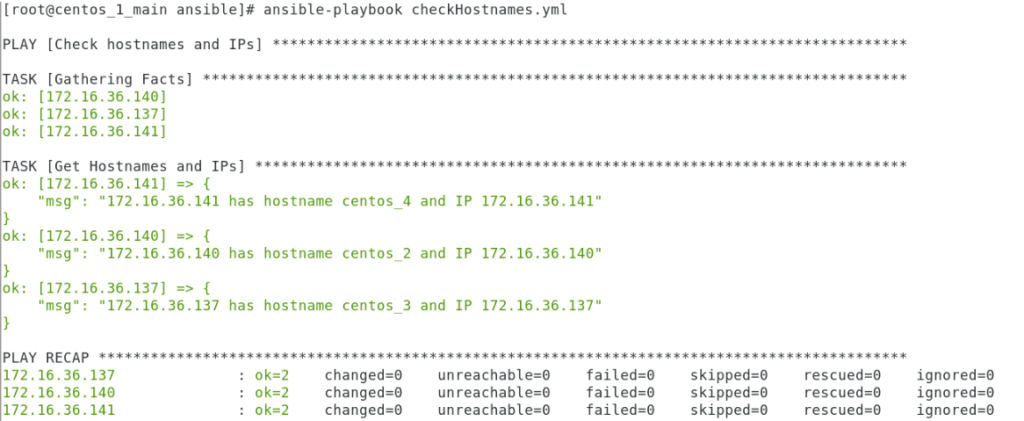
- Use ansible ad hoc commands: In simple cases, this is a faster and easier way. The example below shows how to get the IP addresses from all hosts listed in hosts file.
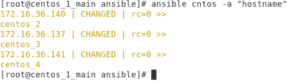
With these steps, you can use Ansible to retrieve data from multiple Linux machines in a consistent and automated manner. Of course, this is just a very simple example, and Ansible can do a lot more than just retrieve data. But hopefully this gives you an idea of how Ansible works and how useful it can be for managing your IT infrastructure.

Leave a Reply
Your email address will not be published. Required fields are marked *